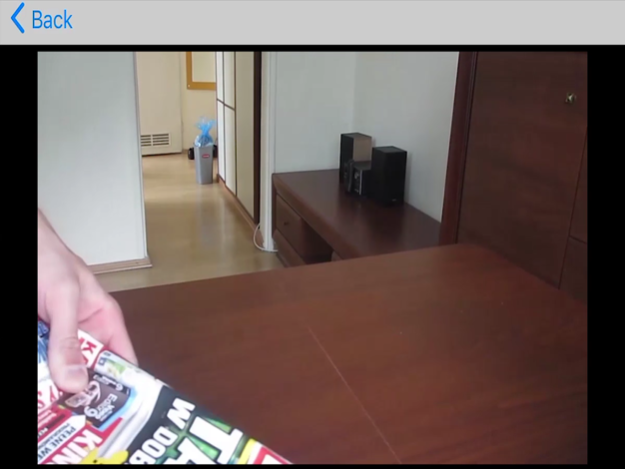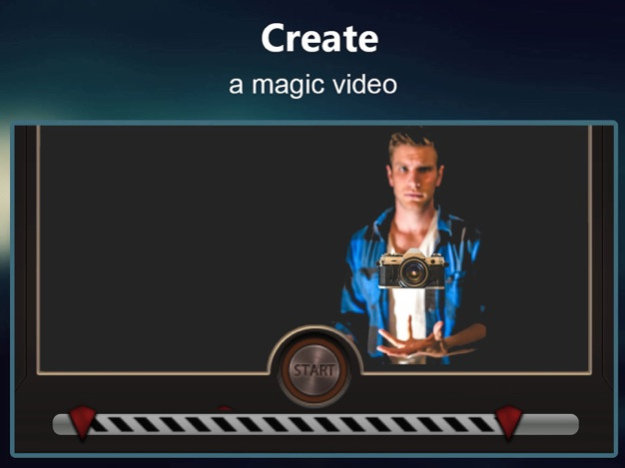Reverse Video FX: Rewind Movie 1.22
Free Version
Publisher Description
Reverse your video and change it to magic!
The app will reverse your video: you will see people walking backwards, your friend spitting the juice out, people talking backwards!
"your friends will ask you - how u did it?!?" - Carl. App review.
Reverse Movie FX is an cam app that lets you create a backward video that looks like a magic trick. Anyone can do it! First record a video of someone (or you): walking, drinking orange juice, talking or any other idea that comes to your head! After that select a desired movie fragment and press start!
A few ideas of video rewind effects:
- item kinetic attraction (you have to throw an item)
- tear a sheet of paper
- throwing a sheet of papier to the toilet
- drinking a juice (and spitting it out as a result)
- spilling a juice
- money attracting
- etc.
This is official Reverse Movie FX app from Bizo Mobile.
In our reverse clip movie maker you will find examples section with a lot of ideas of magic tricks.
Reversing options:
- Add music
- reversed + original plots (loop)
- original plots + reversed (loop)
- Reverse in HD quality.
Use our reverser and do magic! Very easy tricks for kids or beginners! Best reverse app for iPhone!
Give it a try, you'll be amazed! You can share the result with your friends of course anywhere you want: e-mail etc.
May 31, 2023
Version 1.22
bugs fixed
About Reverse Video FX: Rewind Movie
Reverse Video FX: Rewind Movie is a free app for iOS published in the Screen Capture list of apps, part of Graphic Apps.
The company that develops Reverse Video FX: Rewind Movie is Michal Stachyra. The latest version released by its developer is 1.22.
To install Reverse Video FX: Rewind Movie on your iOS device, just click the green Continue To App button above to start the installation process. The app is listed on our website since 2023-05-31 and was downloaded 25 times. We have already checked if the download link is safe, however for your own protection we recommend that you scan the downloaded app with your antivirus. Your antivirus may detect the Reverse Video FX: Rewind Movie as malware if the download link is broken.
How to install Reverse Video FX: Rewind Movie on your iOS device:
- Click on the Continue To App button on our website. This will redirect you to the App Store.
- Once the Reverse Video FX: Rewind Movie is shown in the iTunes listing of your iOS device, you can start its download and installation. Tap on the GET button to the right of the app to start downloading it.
- If you are not logged-in the iOS appstore app, you'll be prompted for your your Apple ID and/or password.
- After Reverse Video FX: Rewind Movie is downloaded, you'll see an INSTALL button to the right. Tap on it to start the actual installation of the iOS app.
- Once installation is finished you can tap on the OPEN button to start it. Its icon will also be added to your device home screen.